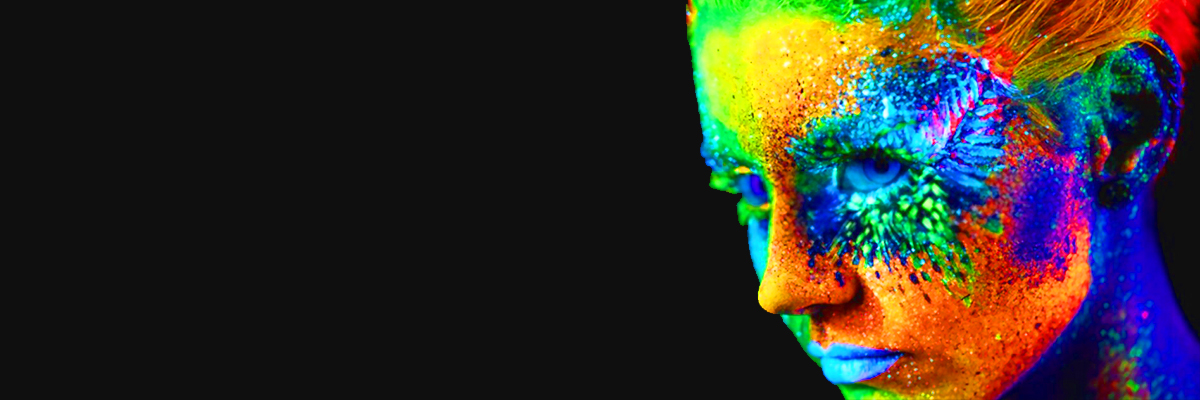
Designing courses are the best option to join and learn if you are looking for the best graphic design courses in Nagercoil. We teach you principles, skills, adobe softwares, and techniques that help you improve your design work. The online Graphic designing course will provide a firm understanding of design and make creatives shine in your design career.
What Graphic Designing Software You Learn

Best Photoshop Training in Nagercoil
Looking to learn Photoshop? Look no further than Nagercoil, where Adobe Photoshop courses are now available! With our experienced instructors and ample resources, you’ll be able to take your skills to the next level in no time. Schedule a online class today and start learning how to create stunning photos and videos!



Graphic Design Training in modules
Our Top graphic design courses in Nagercoil includes the following module:
Module 1 – Introduction to Graphic Design: This section will cover the basics of graphic design and what you need to know as a beginner. It will provide information on how to set up your Layout and include skills such as basic drawing, lettering, typography, and composition.
Module 2 – Typography: This section will cover the history of typefaces, word layouts, and their importance in graphic design. It will also discuss fonts available for different purposes, such as headlines, body copy, etc., along with some basic knowledge about font pairing.
Module 3 – Graphic Design Principles: This section will cover color theory, including an introduction to the CMYK and RGB color models. It will also cover how to use Photoshop COLOR and all its essential tools to finalize a design.
Module 4 – Graphic Design Skills: This section will cover how to use Photoshop and illustrator to create graphics with text and graphics, as well as introduce the Pen Tool to trace and convert into vector graphics.
Module 5 – Print Design: This section covers print and design tips. Creating a piece of print materials can take up to 4 hours. It s is an essential part of graphic design because your design will look dull if it doesn’t stand out.
Module 6 – Logo Design: This module will cover the basics of designing a logo, emphasizing putting all the elements together into an attractive and usable layout. You will also learn about the logo design concept and techniques.
Module 7 – Practical Presentations: This module will cover the purpose of presentations and the importance of conveying information clearly, concisely, and humanly. It will teach you how to design your presentation with basic principles of graphic design and also include tips on making a video as part of your presentation.
Check Out Our Students Testimonials
Designing courses is one best training institute in Bangalore they offer affordable graphic design which is anyone easy to join this fees and very friendly faculties prakash sir teach very basic to advance design so anyone can access course with placement support also good - Ram Kumar
Am joined Graphic Designer course at Designingcourses. Am completed training in august batch , Got certificate and I Got placement in bangalore. Really happy to sharing this message to all. Before that am none of knowledge about designing. But now i will go all kind of design works. Thank you Staffs, - ashwath ash
One of the best institute for learning graphics design faculty are very friendly and informative you will learn photoshop illustrator for short term course in Bangalore with software installation thanks designing courses academy - Sathish h


